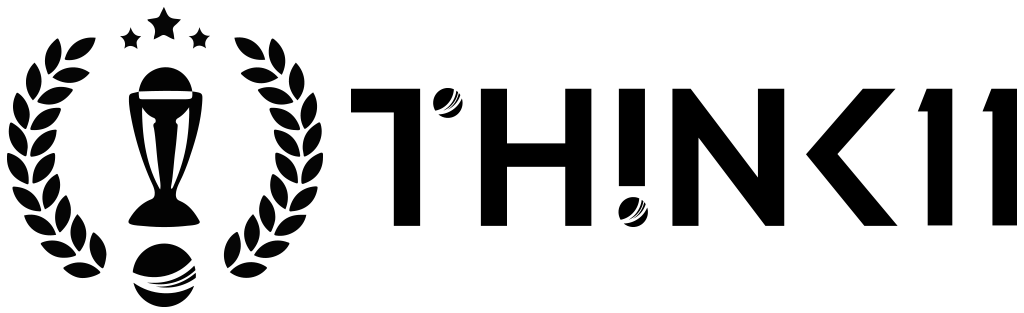A detailed tutorial on how to create and submit a fantasy team on Think11, covering everything from player selection to captain choices and final submission.
"How to Create the Perfect Fantasy Team: A Step-by-Step Guide for Think11 Users"

Think11 Fantasy Team Creation Tutorial
Step 1: Login and Navigation
1. Go to Think11 website or mobile app.
2. Log in with your username and password.
3. Click on "Create Team" button.
Step 2: Select Match
1. Choose the upcoming match or tournament.
2. Select the contest type (e.g., Head-to-Head, League).
Step 3: Player Selection
1. Browse player list, filtered by team, position, or stats.
2. Select 11 players, considering factors like:
- Form
- Injury status
- Opposition
- Budget constraints
3. Choose players for each position:
- Wicket-keeper (1)
- Batsmen (3-4)
- All-rounders (2-3)
- Bowlers (3-4)
Step 4: Captain and Vice-Captain Selection
1. Choose a captain (2x points).
2. Select a vice-captain (1.5x points).
Step 5: Team Formation
1. Arrange players in batting order.
2. Set bowling order (if applicable).
Step 6: Review and Edit
1. Review team composition.
2. Edit player selection, captain, or vice-captain.
Step 7: Final Submission
1. Confirm team details.
2. Click "Submit Team".
3. Receive confirmation message.
Additional Tips:
- Keep an eye on player injuries and updates.
- Monitor weather and pitch conditions.
- Balance team composition (e.g., batsmen, bowlers).
- Utilize Think11's expert advice and statistics.
Think11 Team Creation Requirements:
- 11 players
- 1 captain
- 1 vice-captain
- Valid team name
- Completed lineup
Common Errors to Avoid:
- Incomplete team
- Invalid captain/vice-captain selection
- Exceeding budget constraints
- Duplicate players
Think11 Support:
- Contact customer support for assistance.
- Visit Think11's Help Center for tutorials and FAQs.
By following these steps, you'll successfully create and submit your fantasy team on Think11. Happy team-building!